Links
Differentiate visited and unvisited links
Browsers keep track of Web use by saving identifying information about the pages that have been visited. This stored "history" is what enables users to use the History menu to backtrack to pages they visited days ago, or to use the back button to retrace their most recent steps. The history also allows the browser to identify links on a page that have already been visited.
When navigating a body of information as vast as the Web, it becomes extremely important to recognize the pages that have already been visited. Very often Web use is a quest for information—a phone number, a name, a price—and without some means to identify the places they have already looked, the users’ route can quickly become circuitous. When visited and unvisited links are not differentiated, the only way to determine whether a page has been visited may be to visit it again (and again, and again). When links are visually differentiated, users can proceed more efficiently by avoiding pages that did not prove fruitful.
The standard browser default is to color unvisited links blue and visited links purple. This combination is the most universal and will be generally recognizable, even with some variation in saturation and brightness (perhaps slate blue and violet). However, since this combination is so universal, designers should avoid using its opposite: purple text for unvisited links and blue text for visited. Another approach is to use a saturated color for unvisited links and a less bright, less saturated version of the same color for visited links (such as slate blue for unvisited links, dark slate blue for visited links) (Figure 10.7).
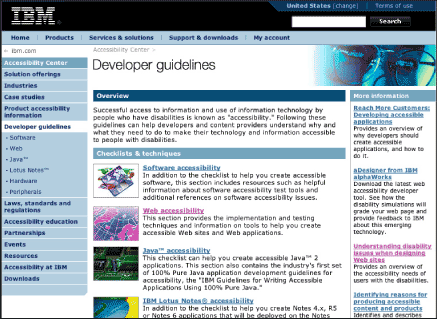
Figure 10.7: The IBM Accessibility Center uses a less-saturated version of the standard blue and purple link colors to clearly mark visited and unvisited links. www.ibm.com/able

