Links
Use descriptive link text
When we arrive at a Web page, our first task is often to skim the page for links. Visually, text links are easy to identify since they are normally colored and underlined, and so stand out from the other information on the page. Nonvisual users can easily identify links since links are tagged and therefore identifiable by software—for instance, search engine software scans pages for links and follows them to create an index of Web pages, and screen reader software offers a "links list" with the available links on the page.
For effective skimming, both visual and nonvisual users benefit from link text that can stand on its own without the surrounding context of the page. Good link text provides a clear description of the page that will load when following a link. With good link text, users can skim links and make quick, informed decisions about the path to take to accomplish their task. With bad link text, users cannot ascertain the target of the link from the link text alone. Common examples of bad link text are the "click here" and "more" links that proliferate on the Web. This type of link text offers no explanation; it requires that users expand their focus to the surrounding context or follow the link to discover its destination. Nondescriptive link text slows progress and often sends users down the wrong path.
When skimming links, the first words in the link text are the ones most likely to grab the user’s attention. Link text that begins with keywords is easier to skim efficiently and works better with software features such as link lists that provide an alphabetized list of links on a page. When links begin with nondescriptive words—such as "All about bear hibernation" or "Learn more about squirrel-proof birdhouses"—skimming is slowed and the alphabetized links list is not useful. A better approach is to use only the keywords for link text: "All about bear hibernation" and "Learn more about squirrel-proof birdhouses" (Figure 10.5).
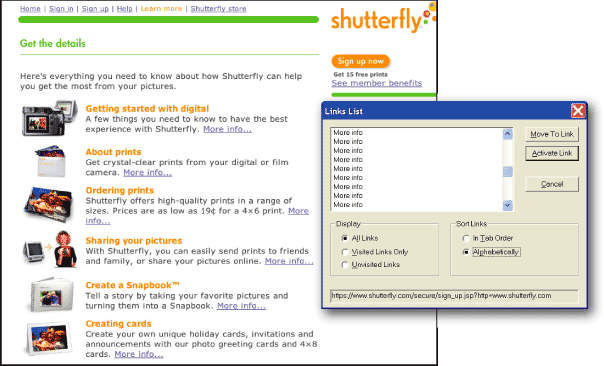
Figure 10.5: Nondescriptive links, such as the "More info..." links on the Shutterfly details page, require users to expand their focus to determine the target of the link. They also undermine features such as the Links List shown here. www.shutterfly.com

