Images
Use thumbnails for large images
Sometimes images need to be big. Product images must be large enough to display the details that are important to shoppers. Images for printing must be large enough to use in printed publications. Content images, such as those on museum or teaching sites, must be large enough to represent the content.
However, given the demands that images place on the user, large images should not appear on the main pages of a site. Most users will not want to wait to load a large image in order to move around a site. Instead, provide access to large images via a thumbnail or text link on a main page that invites the user to load the full-size image (Figure 4.12).
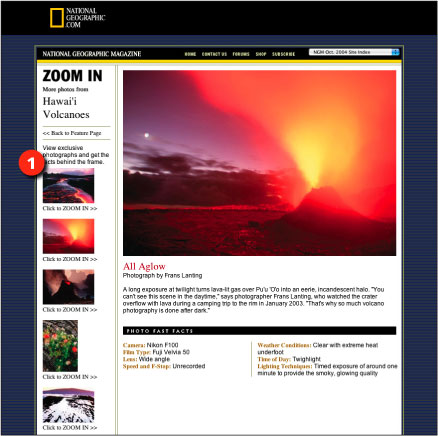
Figure 4.12: National Geographic provides thumbnail versions of its photographs (1), allowing users to choose which of the larger images they wish to view. www.nationalgeographic.com, www.lanting.com

