Fundamentals
Favor HTML over other formats
HTML is the native language of the Web. It contains basic constructs that enable universal access because it was designed specifically for that purpose. Web access software, such as browsers, screen readers, and search engines, were written to read and interpret HTML documents. Web access has been expanded to include other formats—most notably PDF, Flash, and Shockwave. While these formats contain accessibility features, they are inferior to HTML for universal usability because key attributes, such as fallbacks, keyboard accessibility, and structure, are not as integrated as well as they are with HTML.
PDF, or Portable Document Format, allows designers to provide access to documents that exist in other formats, such as word-processing or page-layout software. Converting these documents to PDF is a way of distributing the documents without requiring users to own the originating software. Users can open PDF documents using Acrobat Reader (a free download) and other applications included in operating systems or that are commercially available. Providing documents in PDF reduces distribution overhead by not requiring conversion to HTML. In addition, documents that are saved and distributed as PDFs will retain the appearance of the originating document.
Flash, Java, and Shockwave provide interactivity options beyond HTML’s forms and links. Web designers often want to offer more sophisticated interface options, such as dropdown menus and animated buttons and controls. Most games and animations rely on nonstandard formats, such as Shockwave, since the necessary level of interactivity and feedback cannot be accomplished using standard HTML (Figure 1.5).
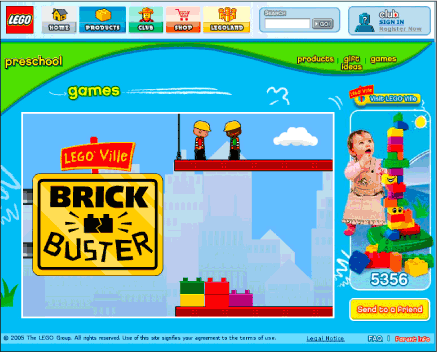
Figure 1.5: The Lego site provides interactive features that cannot be accomplished using plain HTML. www.lego.com
HTML is not the most powerful or interactive of tools. However, from a universal usability perspective, HTML wins hands down. The Web’s built-in flexibility and fallbacks are not available in other formats because these tools were not explicitly designed to provide access. Accessibility features have been added to PDF, Flash, and Shockwave. On the other hand, features such as keyboard accessibility, flexibility, and user control are inherent to the Web and are therefore addressed more effectively with HTML.
Designers who consider using another document format must carefully weigh the risks and benefits. Does the benefit of increased control or added functionality outweigh the risk of usability barriers? Could the control and functionality be achieved using HTML, even if the design is less streamlined or less elegant?
When an alternate format is deemed necessary, make use of all accessibility features offered by the authoring software. For example, PDF documents can be designed to contain structural markup using the tagged PDF format, and to reflow when the user enlarges text. Flash documents can contain text alternates for images and other nontext elements, and actionable elements can be made keyboard accessible. Utilize these and other accessibility features when designing content using nonstandard formats.
Ultimately, however, for a site to offer universal usability, its content and functionality must be provided using standard Web structures. Any use of nonstandard formats must be offered as an alternative to accessible HTML. For instance, information provided only in a PDF document will be inaccessible to some users, so the equivalent information must also be available on an accessible HTML page. This alternate approach has benefits for all users. For example, some users might prefer a PDF for printing driving directions, whereas driving directions on an accessible HTML page benefit users who cannot or prefer not to work with PDF documents (Figure 1.6).
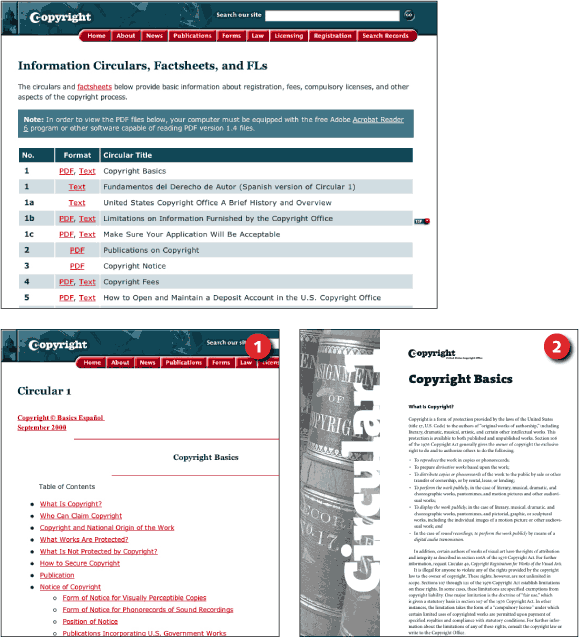
Figure 1.6: Many documents on the Copyright site are available in both HTML (1) and PDF (2) formats. Providing nonstandard formats in addition to accessible HTML enhances usability, as some users may prefer to download a PDF document for printing. www.copyright.gov

